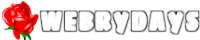CentOS のバージョン確認
環境 CentOS Stream release 9 Apache/2.4.57 (CentOS Stream) Xserver VPS
Apache ユーザー追加、パスワード設定
ユーザー作成(ユーザー名は任意だがここでは www とする)
useradd -s /sbin/nologin www
パスワードの設定
passwd www
新しいパスワード: パスワードを入力 新しいパスワードを再入力してください: パスワードを再入力 passwd: すべての認証トークンが正しく更新できました。
単純すぎるパスワードだと弾かれる
Apache(httpd)のインストール
dnf -y install httpd httpd-tools httpd-devel httpd-manual
httpd 起動
systemctl start httpd
httpd 自動起動の設定
systemctl enable httpd
Created symlink from /etc/systemd/system/multi-user.target.wants/httpd.service to /usr/lib/systemd/syst
firewall の許可設定
firewall スタート
systemctl start firewalld
firewall ステータス確認
systemctl status firewalld
自動起動設定
systemctl enable firewalld
下記コマンド実行で80番、443番、3306番、22番、25番、587番、465番、993番のポートに対し外部通信が永続的に許可される
firewall-cmd --add-service={http, https, mysql, ssh, smtp, smtp-submission, smtps, imaps} --zone=public --permanent
smtp(25番ポート)はセキュリティの観点から無効にしたいのだが、何故か gmail とのメール送受信においては解放しないと送受信できない。
反映させる
firewall-cmd --reload
ウェルカムページの表示確認
サーバーのIPアドレスが162.43.49.56 であれば
http://162.43.49.56
ブラウザでアクセスしてテスト用のウェルカムページが表示されればOK